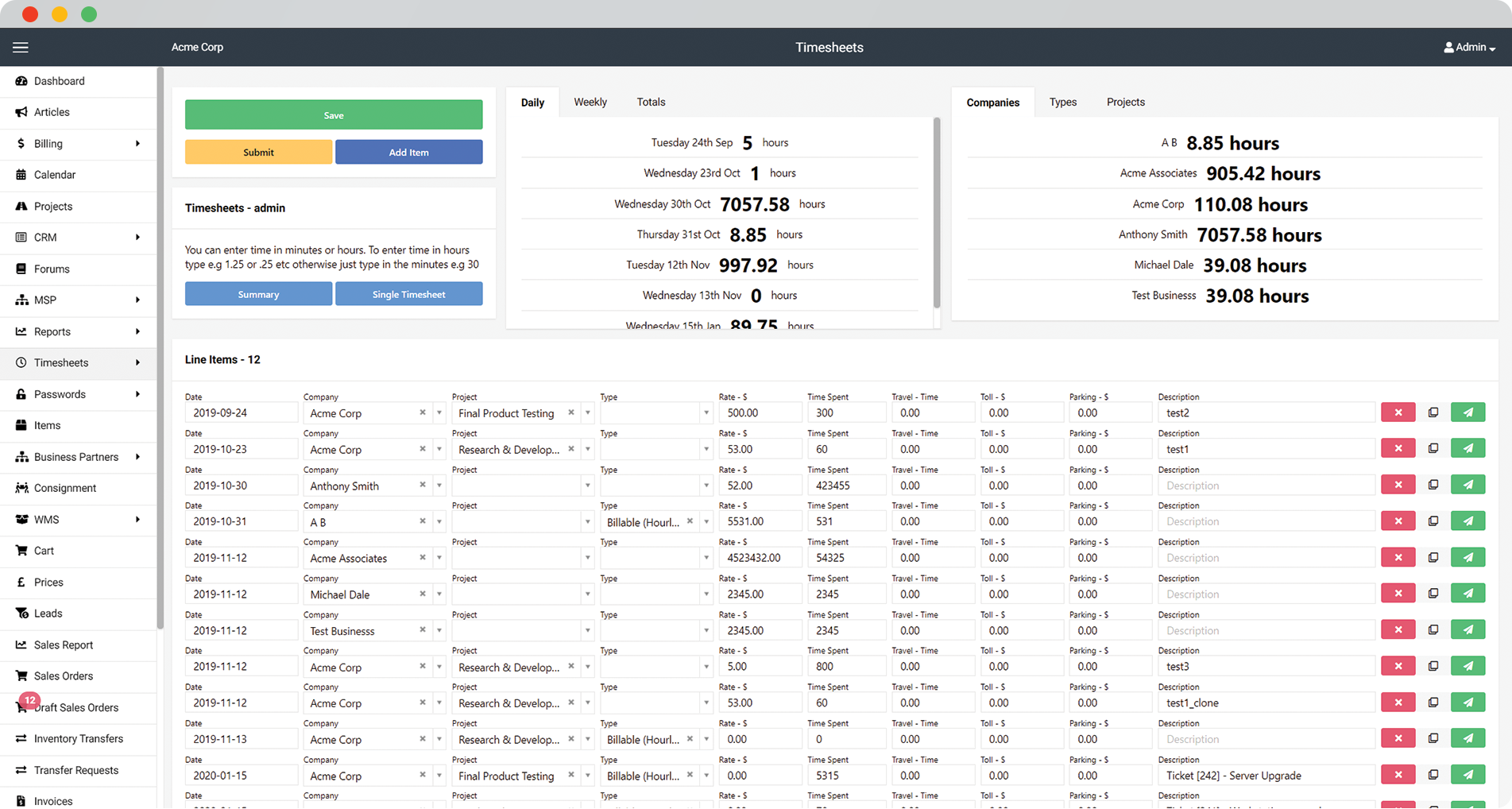Timesheets
Bluetrait Timesheets is designed to improve your company's payroll workflow
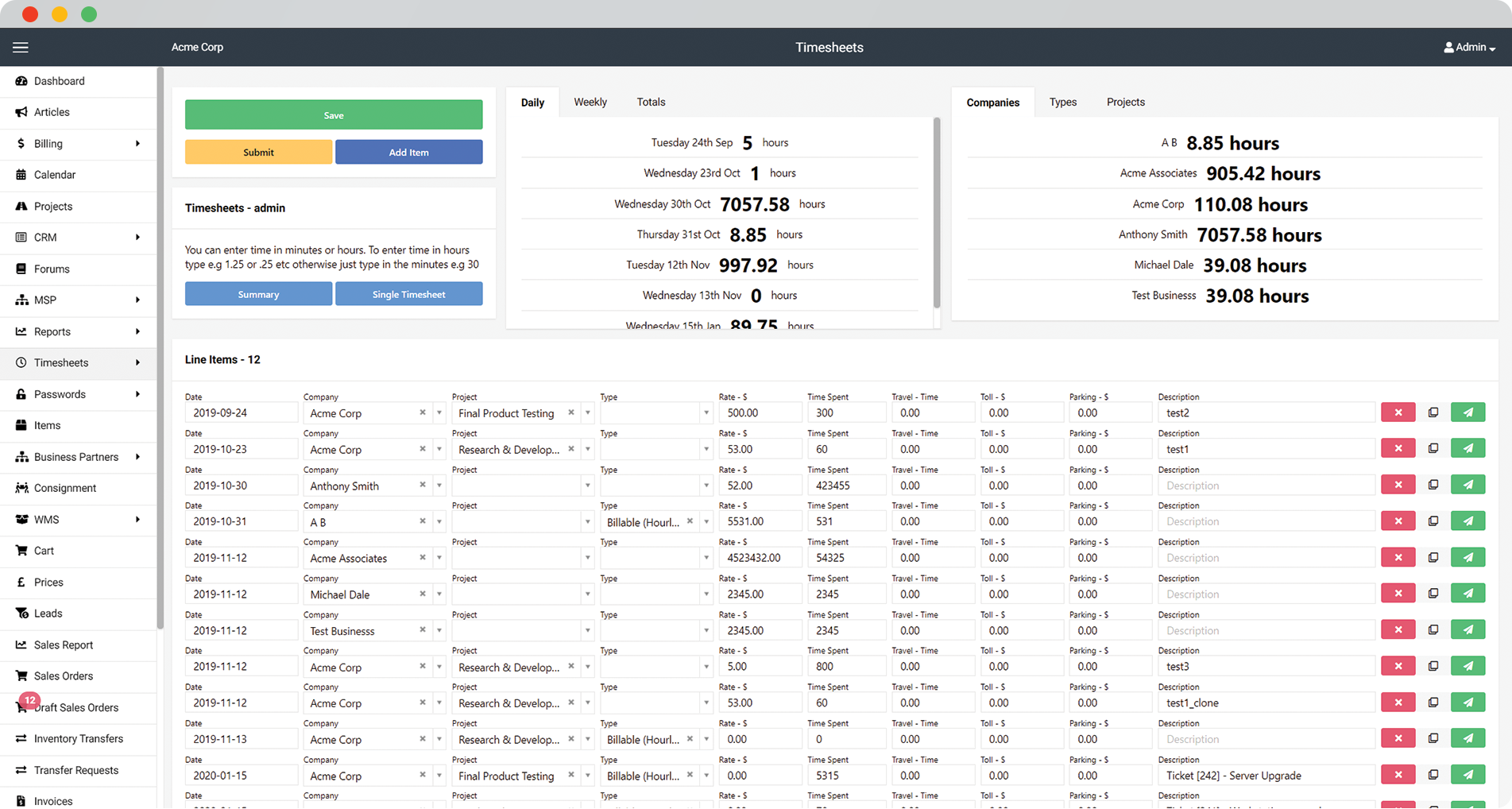
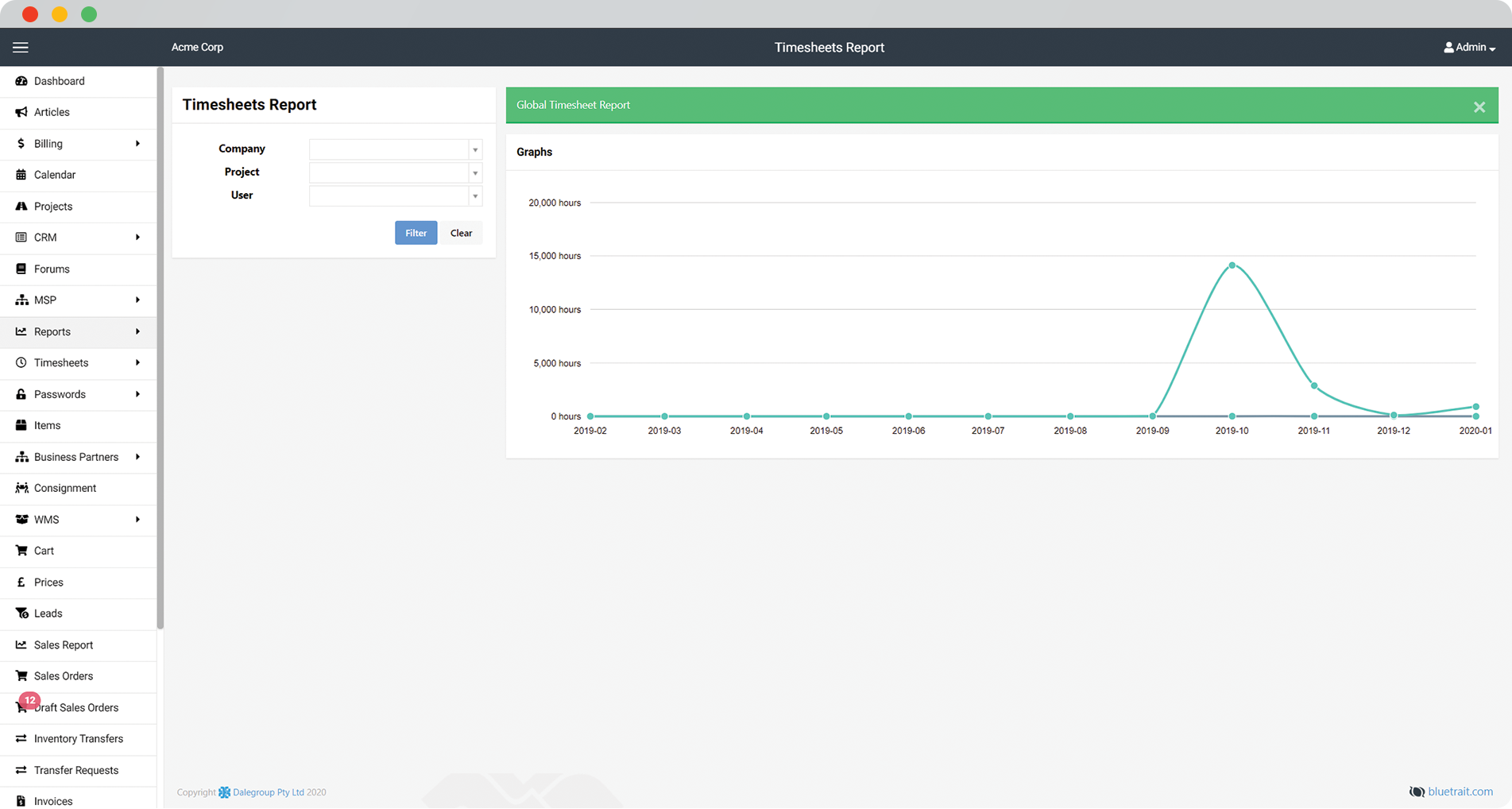
Timesheets Workflow
Using Timesheets is simple and easy, and can be exported to be billed through any Accounting software
1. Create Timesheet
After creating a fresh Timesheet, the user may add items until the Timesheet is complete
Once complete, the user can submit the Timesheet for approval
2. Approve Timesheet
Once the user has Submitted the Timesheet, Administrators can manually approve the timesheet
3. Import Timesheet into Invoice
Once the Timesheet has been approved, an Administrator can import the Timesheet into an Invoice
Generate invoices directly from submitted Timesheets
Timesheets works together with the other features and modules of Bluetrait's Billing Module